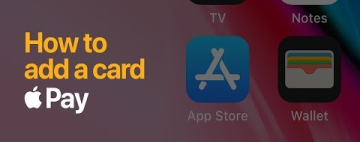A honlapon használt sütik beállítása
Apple Pay
Pay quickly and securely with your Apple device!
You can pay with Apple Pay quickly, securely and simply at stores that accept contactless payments, apps that support Apple Pay, and even online.
Payment in stores
You can pay with Apple Pay at stores, service providers or vending machines that accept contactless payments.
With Face ID
To pay with Face ID, press the button on the side of the iPhone twice, look at the display, and then hold your iPhone near the terminal.
With Touch ID
To pay with Touch ID, place your finger on the fingerprint reader and hold your iPhone near the terminal.
Payment in applications and online
With Apple Pay, you can easily pay in many applications and on numerous websites. All you have to do is select Apple Pay when you pay and approve the purchase according to your Apple device.
How to add your MKB debit or credit card to Apple Pay?
With the MKB Mobilalkalmazás app
- Open the MKB Mobilalkalmazás app on your mobile phone, select Bank Cardsand choose the bank card to be digitalised.
- Touch Add to Apple Walletand follow the instructions appearing on the screen.
With the Wallet app
- Open the Wallett app on your iPhone, or select the Wallet & Apple Pay functionon your iPad, Apple Watch or Mac.
- Use your camera or type the details of your card, and follow the instruction appearing on the screen.
Apple Pay – How to add a card on iPhone
How to add your MKB Mastercard debit or credit card to Apple Pay.
Watch videoApple Pay – How to pay with Face ID on iPhone
How to pay in stores with facial recognition.
Watch videoApple Pay – How to pay with Touch ID on iPhone
How to pay in stores with your fingerprint.
Watch videoSupported devices
- iPhonemodels with Touch ID or Face ID (except iPhone 5s)
- i Pad Pro, iPad Air, iPad,and iPad minimodels with Touch ID or Face ID
- Apple WatchSeries 1 and later
- Macmodels with Touch ID
Need some help?
Call our VideóBANK!
You can ask your questions by video call between 9:00 and 17:00 on working days.
Make a callVisit our nearest branch!
We can help you at any of our branches.
Find a branchCall us!
Call our free customer service line, available 0-24 hours a day, seven days a week.
06 80 333 660Request a call back!
We will contact you next working day between 8:00 and 20:00 at the latest.
Related documents
More details about Apple PayDocuments- General Contracting Terms and Conditions for the Use and Application of the Apple Pay Mobile Payment
- General and Special Provisions List of Terms and Conditions for retail customers
- General and Special Provisions List of Terms and Conditions for corporate customers
- Detailed information on the Apple Pay debit and credit card digitization promotion
Tisztelt Ügyfelünk!
Ezúton tájékoztatjuk Önt, hogy az MKB Bank Nyrt. és a Takarékbank Zrt. – a Takarékbank Zrt. beolvadásával – 2023. április 30-án egyesült, és az így létrejött kereskedelmi bank, mint a Magyar Bankholding bankcsoport anyabankja 2023. május 1-jétől MBH Bank Nyrt. (a továbbiakban: MBH Bank) név alatt működik tovább.
Tisztelt Ügyfelünk!
Ezúton tájékoztatjuk Önt, hogy az MKB Bank Nyrt. és a Takarékbank Zrt. – a Takarékbank Zrt. beolvadásával – 2023. április 30-án egyesült, és az így létrejött kereskedelmi bank, mint a Magyar Bankholding bankcsoport anyabankja 2023. május 1-jétől MBH Bank Nyrt. (a továbbiakban: MBH Bank) név alatt működik tovább.
Tisztelt Ügyfelünk!
Ezúton tájékoztatjuk Önt, hogy az MKB Bank Nyrt. és a Takarékbank Zrt. – a Takarékbank Zrt. beolvadásával – 2023. április 30-án egyesült, és az így létrejött kereskedelmi bank, mint a Magyar Bankholding bankcsoport anyabankja 2023. május 1-jétől MBH Bank Nyrt. (a továbbiakban: MBH Bank) név alatt működik tovább.