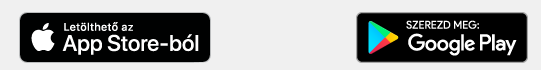A honlapon használt sütik beállítása
Safe online shopping
The Internet Security Code service was introduced from 16 June 2020 for all MKB-issued debit and credit cards in order to further improve customer security in the course of online transactions.
The authentication of online shopping transactionsso far required only a one-time security code received via SMS free of charge, but from 29 December 2020 you will have to provide an online PIN code as well.
Why the change?
Based on the provisions of the revised Payment Services Directive (PSD2) of the European Union Strong Customer Authentication will be mandatory for performing online card transactions as from 1 January 2021. In accordance with the Directive the two-step internet verification will be introduced from 29 December 2020.
Biometric identifiers (fingerprints, facial recognition) and mPIN were introduced for convenience in authorising shopping transactions via MKB Mobile Applicationon 29 October 2020, and can be used instead of the two-step security code.
Authentication using the Internet Security Code
Starting from 29 December 2020 a one-time numerical SMS code followed by a unique online PIN code will have to be supplied in order to authenticate transactions via internet security code verification.
What you need to know about the one-time code:
- The one-time code will be sent by the Bank via SMS free of charge for every shopping transaction.
- This unique 6-digit code will be valid for a period of 3 minutes.
- Maximum 3 attempts will be allowed per transaction to enter the code correctly. In case of failure the transaction will be deemed unsuccessful.
What you need to know about the online PIN code:
- It will be possible to look up and modify the online PIN code at the site Manage your online PIN codefrom 14 December 2020, and also via NetBANKer and MKB Mobile Application
- The 4-digit code should be known exclusively to the card holder, and it will be identical in respect of all his/her bank cards.
- Maximum 3 attempts will be allowed per transaction to enter the code correctly, after which the code will be blocked for a period of 60 minutes. During this period the code will not be available for authentication.
- Failure to enter the code 9 times in succession will result in permanent blocking. Unblocking can be exclusively initiated by the card holder via NetBANKer, MKB Mobile Application or Online PIN maintenance, via TeleBANKer at 06 (80) 333-660 following identification, or in person at any MKB Bank Branch.
Authentication via MKB Mobile Application
Since 29 October 2020 it has been possible for our customers to authorise online transactions via MKB Mobile Application subject to downloading the app and completing registration. In this case entering the one-time SMS code and the online PIN is not necessary.
Verify your online transactions in a simple and convenient way via MKB Mobile Application using fingerprints or facial recognition!
Are you not using the app yet?
1. Sign a contractonline for our NetBANKer serviceand download the MKB Mobile Application from Google Play Store or App Store.
2. Activate the application by using your NetBANKer identifier and password.
3. Enter the SMS password sent by the Bank to finalise your registration.
4. Select a PIN code, or use biometric identification to ensure faster login and signature if you have a suitable mobile phone.
Download the application and authorise online payments even more conveniently!
How to authorise transactions via MKB Mobile Application?
Once the customer has initiated payment at the merchant’s website and entered the selected bank card details,
1. the MKB Mobile Application will send notification of the transaction awaiting authentication,
2. the card holder can verify or reject the transaction using his/her mPIN, or by means of fingerprint or facial recognition via the application subject to technical capability after setup,
3. finally, if deemed successful, the Bank will authorise the transaction.
In the event that authentication via the App fails due to technical reasons (e.g. no internet connection), the transaction can also be verified using the Internet Security Code received free of charge via text message.
Where to change the method of authentication?
The card holder can modify settings in the
- NetBANKer Bank Cards / Manage Bank Cards and Credit Cards / 3D Secure Modificationmenu, subject to necessary authorisation;
- MKB Mobile Application Bank Cards / 3D Secure Setupmenu, subject to necessary authorisation;
- via the TeleBANKer Call Centre available 24/7 at 06 (80) 333-660 following identification; or
- in person at any MKB Bank Branch.
How to set up fingerprint / facial recognition for authentication?
Biometric authentication can be set up subject to technical capability of your mobile phone:
1. Select the Settings / Set Up Customer Identificationmenu in the MKB Mobile Application.
2. Move the slider next to the Fingerprintoption to the right.
3. Save your setting and enter your mPIN to confirm.
4. Perform setting also in the Set Up Security Levels / Financial and Other Transactionsmenu, then save and use your mPIN to confirm changes.
It is important to note that identification by means of fingerprint or facial recognition is based on unique biological characteristics therefore transactions can be exclusively verified by the card holder.
What is the final deadline for introducing the Internet Security Code service?
Transaction authentication is already necessary for online merchants meeting the appropriate technical requirements.
The Mastercard Identity Check logo displayed on a merchant’s website indicates if authentication is required in order to verify transactions.
For further information on Strong Customer Authentication solutions used by MKB Bank click here. More details about Strong Customer Authentication can be accessed at the website www.erosugyfelhitelesites.hu.
Tisztelt Ügyfelünk!
Ezúton tájékoztatjuk Önt, hogy az MKB Bank Nyrt. és a Takarékbank Zrt. – a Takarékbank Zrt. beolvadásával – 2023. április 30-án egyesült, és az így létrejött kereskedelmi bank, mint a Magyar Bankholding bankcsoport anyabankja 2023. május 1-jétől MBH Bank Nyrt. (a továbbiakban: MBH Bank) név alatt működik tovább.
Tisztelt Ügyfelünk!
Ezúton tájékoztatjuk Önt, hogy az MKB Bank Nyrt. és a Takarékbank Zrt. – a Takarékbank Zrt. beolvadásával – 2023. április 30-án egyesült, és az így létrejött kereskedelmi bank, mint a Magyar Bankholding bankcsoport anyabankja 2023. május 1-jétől MBH Bank Nyrt. (a továbbiakban: MBH Bank) név alatt működik tovább.
Tisztelt Ügyfelünk!
Ezúton tájékoztatjuk Önt, hogy az MKB Bank Nyrt. és a Takarékbank Zrt. – a Takarékbank Zrt. beolvadásával – 2023. április 30-án egyesült, és az így létrejött kereskedelmi bank, mint a Magyar Bankholding bankcsoport anyabankja 2023. május 1-jétől MBH Bank Nyrt. (a továbbiakban: MBH Bank) név alatt működik tovább.